Apple Siri Inbound Marketing Content Creation Hack for the Busy Marketer
When it comes to Inbound Marketing, there’s a lot to write about but if you’re like me, you either don’t find the time to sit down and start writing or once you do, your mind goes into hibernation. However, I have recently discovered the perfect productivity hack that got me creating more content in no time. Plus, I don’t spend as much time sitting and thinking and more time walking around, talking. (Who likes to sit at their desk all day?)
How dictation can help you save 50% of your time
Dictation has been around for many years but I’ve never found it to be very useful. There were always a number of problems that kept me from using it. I tried but usually gave up within the day because it turned out to be eating more time than it saved me.
- Unreliable recognition. The results were usually garbage
- Expensive software that only runs on your desktop
- Awkward set-up and speech-practice routines that left me feeling like an idiot
- Human supported speech to text, which I simply didn’t want to pay for
Meet my Siri + Evernote Combo
Siri never got much of my attention because in the early days it was just as unreliable as these high-end text recognition packages that they have been selling for years. However, since Apple is gathering millions of voice snippets a day, they ought to become pretty good at what they are doing. Surprisingly Siri has advanced to a point that I’m able to pick up my iPhone, open Evernote and start dictating.
Find out what works best, below this giant screenshot!
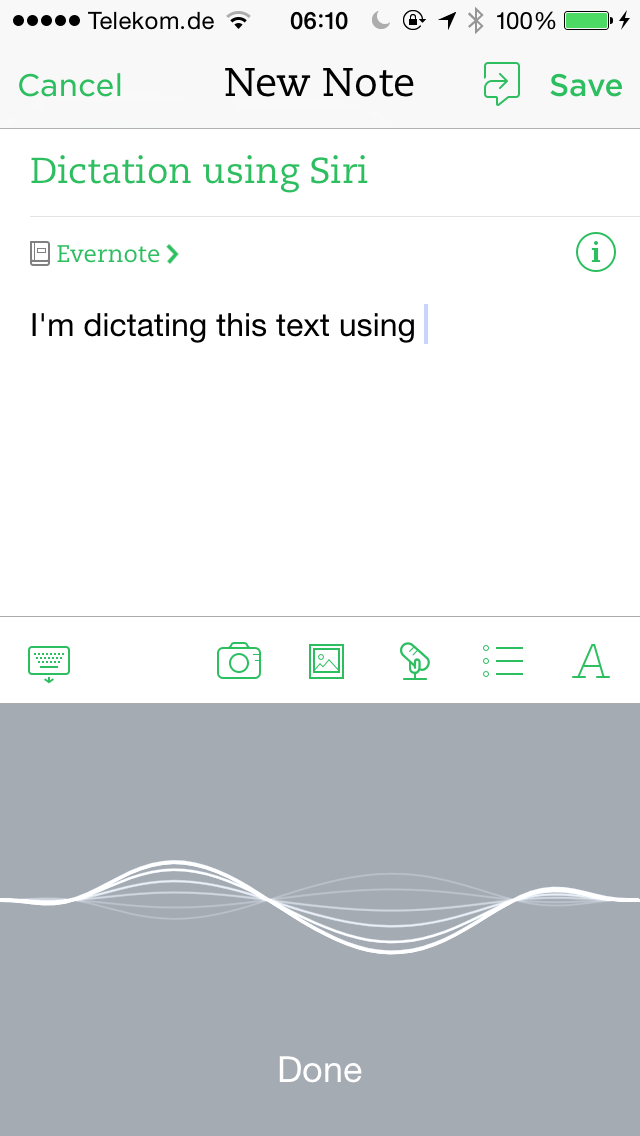
Here’s what I found works best:
- Take some time to think before you start recording. It helps to do some research and take down some keywords to give you an idea where this is going.
- If you feel that the last portion was nonsense, simply continue recording. You can open up Evernote on your desktop later to delete these parts and make the necessary corrections.
- Use your iPhone headset or any other, reasonably good headset. This may also work hand-free but I prefer to put the phone in my pocket. (Imagine you’re in front of an audience and they are waiting to hear from you!)
- Look for a quiet place and do whatever you want! Sometimes I find that it helps to walk around in the office or even at home. It happens that something hits you in the morning or middle of the night.
- Try not to take make long pauses. Siri will assume you’re done and you’ll need to re-activate the service.
I haven’t tested this on Android but I’d imagine that Google’s voice recognition technology has become rather sophisticated over the years. You probably see similar results like I do with Apple’s Siri. If you’re an Android user, let me know how that works for you in the comments.
Grow your business, learn from the best!
Carefully curated insider knowledge for the busy marketer and entrepreneur: Stay on Top of the Latest Marketing Tips, Trends, and Best Practices (Weekly)
Post a comment on
Apple Siri Inbound Marketing Content Creation Hack for the Busy Marketer